Because the costs of such services are typically pushed off to the consumer in the long run, what is a school on a tight budget to do when they are not really trying to sell anything (to defray the costs) but would like to take advantage of similar tools?
 |
| What do you want to do? |
DimDim is an alternative to such services which offers a free account which allows you to have up to 20 "clients" or "students" attach to your screencasting session. Just like the paid services of WebEx and GoToMeeting, attendees have the ability to chat, call, or videoconference with the presenter to make the learning experience collaborative and engaging. The service looks extremely easy to setup and use. Once you log into DimDim you are faced with two large buttons--either schedule a session or start a session. In either case, you will generate a URL which you would send to the attendees. They would launch the site using a web browser and they are instantly connected to your screencast session. It can't get any easier than this!
As I continue on my journey through Full Sail University's EMDT program and my Action Research Project, I hope that I will be able to utilize this technology to not only train my colleagues from the comfort of their own computer (and phone for interactivity), but also be able to utilize the combination of DimDim and ScreenFlow to archive my training sessions so they can be archived. Look for future posts on how (and if) I am able to utilize this for my school and/or my project. The attraction for me is the cost and the collaboration that can take place over vacations where I am able to present from my office and still reach my audience no matter where they may be vacationing.
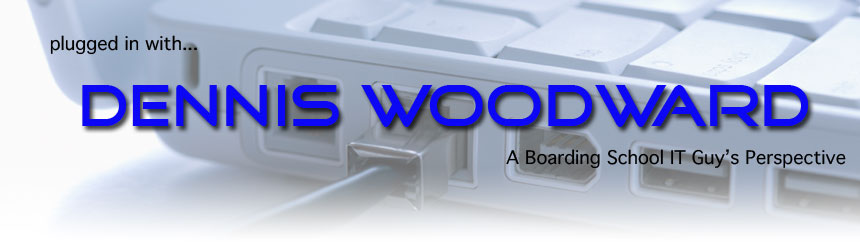
DimDim sounds very much like the one i chose. I agree with needing a place to store ideas after they are used. Would you use these archives for the same thing next time or for critiquing your presentation style?
ReplyDeleteWhile critiquing my style may be of benefit, my initial goal would be to archive it for the "trainee" to go back and review. Often times we sit on the 'receiving' end of online training and when we get finished we are off to do our "real job" and before you know it, we forgot what we were just trained on. My priority is to allow for archiving so that the trainee could review at a later date.
ReplyDelete